Latest topics
Ventrilo Set-Up/Registration (Text-Based)
Page 1 of 1
 Ventrilo Set-Up/Registration (Text-Based)
Ventrilo Set-Up/Registration (Text-Based)
Hey Ya'll!
So here's an explanation to how to download, set-up, and register to Vent. So let's get going.
Step 1: Download Ventrilo
So here's an explanation to how to download, set-up, and register to Vent. So let's get going.
Step 1: Download Ventrilo
Go to http://ventrilo.com/download.php and under the client section, choose your PC type. (Mac, Windows, etc.)
Step 2: Installation
Install Vent onto your computer and run it.
Step 3: Create A Name
On the right of "User Names", there is a little box with an arrow on it. (->) Click it and then click on "new" and enter a name to be called by in Ventrilo.
Step 4: Servers Section
Click on the arrows on the right of "Servers". Click "New" and enter anything. (Ex: Rising, Rising Chat Server, etc) (->)
Step 5: Hostname/Ip/Port
Enter These for the following-
x-(Hostname/IP: chicago2.ventriloservers.biz)
x-(Port: 3811)
Step 6: Connection
Click on "Connect" on the right side of the program. Scroll down and look for "Rising" chat channel. Double-Click on the name and enter this password in.
x-(Password Into Chat Channel: 123x22)
Step 7: Actual Registration
To complete your registration you need to actually register. This requires a Vent admin to come to you and ask for you to set a password for yourself. Just contact me (duCkiie) and i will ask an admin to come assist you.
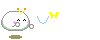
duCkiie- Admin
- Posts : 5
Join date : 2009-06-22
Page 1 of 1
Permissions in this forum:
You cannot reply to topics in this forum|
|
|



» Mbbs in ukraine
» Lol i thik i quit... o_o (Branson) clans dead i think
» Noone Loves me :(
» A story about me...
» New Clan Pic ~
» DUCK SEASON :D
» Mangoes Really?
» Uhhh Hai? O.O;;